Lab 02: Game Loop and Simple Coordinates
Complete the following worksheet in pairs.
Names:
Drawing 101
-
Using an online color picker, find the HTML color string that corresponds to red , e.g. (255, 0, 0)
-
In a RGBA color, what does each component represent?
-
Write a formula that converts from unsigned char color values (e.g. [0,255]) to float color values (e.g. [0,1]).
-
Draw the coordinate system that extends from (0,0) to (500,500) and have axes matching the coordinate system in C#'s System.Drawing API.
-
Draw a circle with radius 50 at (100,400)
-
Draw a rectangle with width 100 and height 200 at (250,250)
-
Game Loop
Consider the base code for assignment 2. Code is here. Suppose Game.cs looks like
using System;
using System.Drawing;
using System.Windows.Forms;
public class Game
{
class Point {
public float x;
public float y;
public Point(float a, float b)
{
x = a;
y = b;
}
public void Update(float dt)
{
x += 100 * dt;
}
}
Point _point = null;
public void Setup()
{
_point = new Point(25, (float) (Window.height * 0.5));
}
public void Update(float dt)
{
_point.Update(dt);
}
public void Draw(Graphics g)
{
Brush brush = new SolidBrush(Color.Red);
g.FillEllipse(brush, _point.x, _point.y, 100, 100);
}
public void MouseClick(MouseEventArgs mouse) { }
public void KeyDown(KeyEventArgs key) { }
}-
In one sentence, describe what this program does.
-
In the coordinate system below, draw the scene that is displayed.
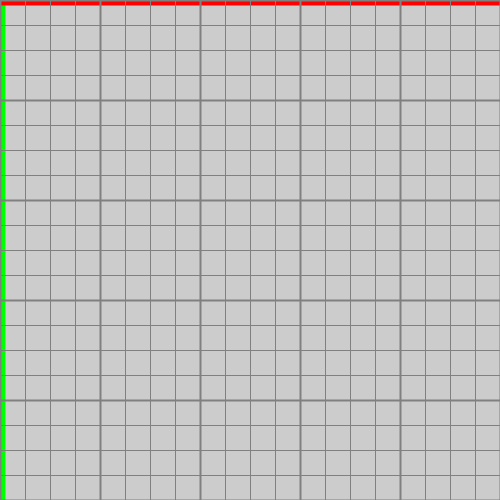
-
Write code to modify the above code so the shape moves from the bottom left to the bottom right.
-
Write psuedocode to display your name, class year, and game title in a box in the bottom corner. Add this feature to your homework due on Friday!
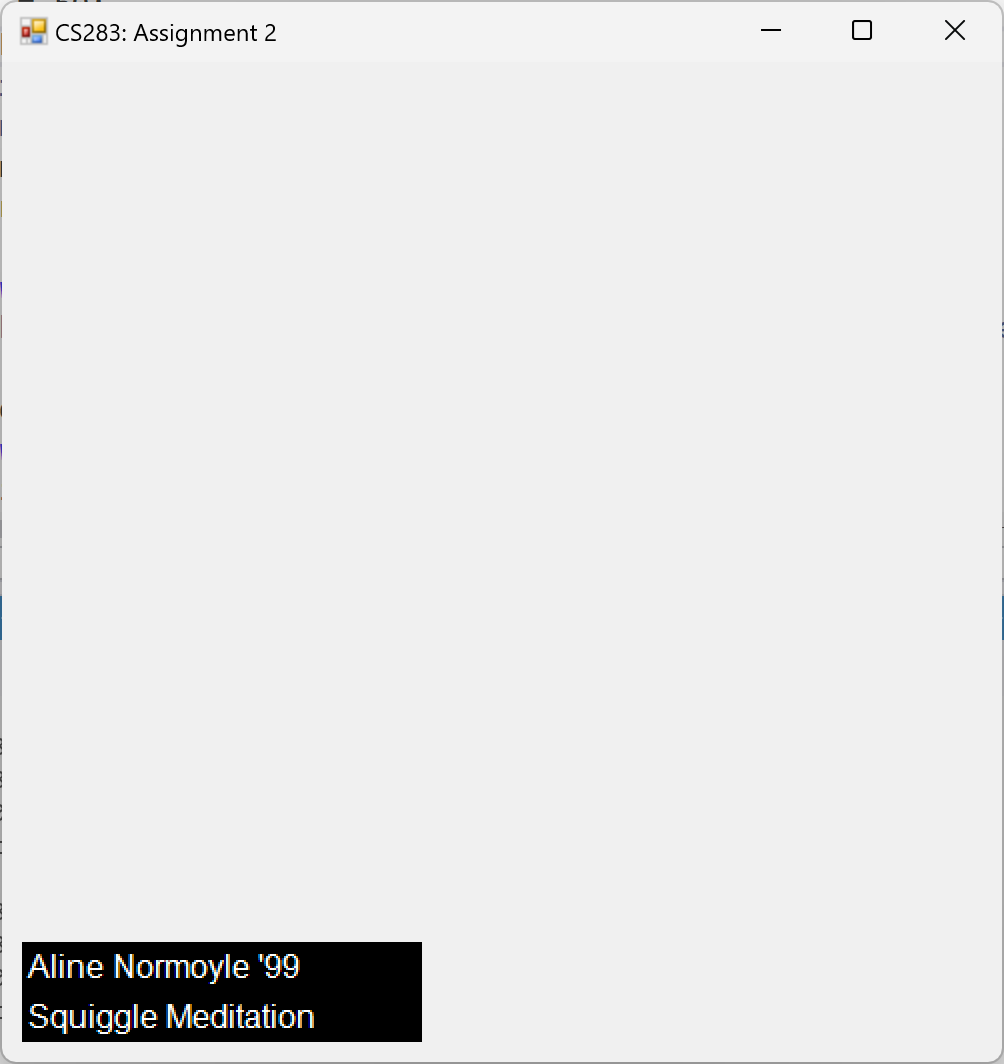
-
Write psuedocode to toggle the display of your credit box when the player presses the '+' key. Add this feature to your homework due on Friday!